Business Rates e-billing
Managing your own account online gives you access and control at a time convenient for you.
It also allows the council to provide a more cost-effective service. By choosing to receive notifications of bills by email rather than paper bills sent through the post, you can support us in reducing costs. It will also help in reducing emissions and our target to become carbon neutral by 2030 and carbon zero by 2050.
More information about our target can be found at Redbridge - Overview of Council and Borough Emissions
If you have not already done so, set up your Redbridge account now at Redbridge - How to register for an online account as you will need to link this to your Business Rates reference number shown on your latest bill.
When complete or if you already have a Redbridge account, please follow the instructions below.
| Step 1 | Step 2 | Step 3 | Step 4 |
| Go to the Redbridge Business Rates page |
Click on Manage your Business Rates account online Business Rates Options - London Borough of Redbridge (necsws.com) |
Click on ‘Register to use additional Business Rates services’, this takes you to the Redbridge account login, proceed to login with username and password |
This takes you to the online portal to complete the registration. Follow the instructions and when done click ‘next’ to complete the process. |
Business Rates online portal FAQ's
When you sign up to view your Business Rates account online, you can:
- view bills
- check your account balance
- check instalments and payments made
- set up or amend a Direct Debit
- advise of any changes