Get confident online
Whether you're a complete novice and want to start with the basics or can do a little but want to know more. There's no time like the present to improve your computer skills.
Take me to Computer sessions for beginners ↘ Using a tablet or iPad ↘ Practice your computer skills ↘
Computer sessions for beginners
Confused by computers? Need help sending an email? Do you want to find information on the internet?
All Redbridge Libraries now offer free introductory computer sessions for the complete beginner. They can help you set up a free email account, conduct simple internet searches and answer any questions you have.
You will have one to one help from volunteers where you will learn how to:
- switch on and shut down a computer
- use the keyboard and mouse
- read and send emails
- use the internet safely and confidently
Contact your local library and ask for an introductory computer session. Staff will arrange a time convenient for you and one of our volunteers to have the sessions.
Using a tablet or iPad
We also offer oen to one iPad and Samsung tablet workshops for people that are interested in learning more about how to use these devices.
Ask at your local library for details.
Practice your computer skills
If you already have some experience using computers, come and practice your skills on the PCs available in every library free of charge.
All libraries offer internet access and use of Microsoft Office and Libre Office.
Scanning is free and there is a small charge for printing.
You'll need a library card to use the computers. It's free to obtain a library card, just pop into your local library or join the library online.
If you want to guarantee use of a computer at a certain time, it is better to reserve a computer in advance.